Final Outcome:
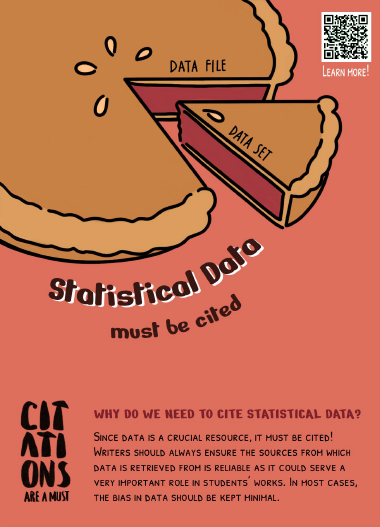
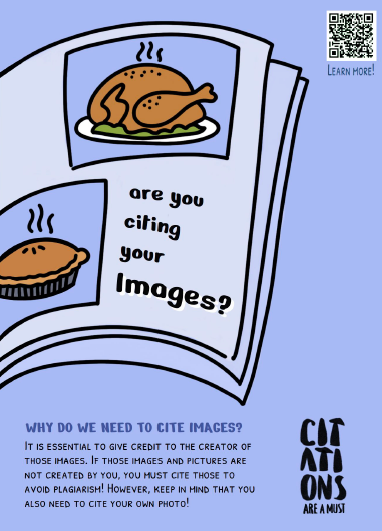
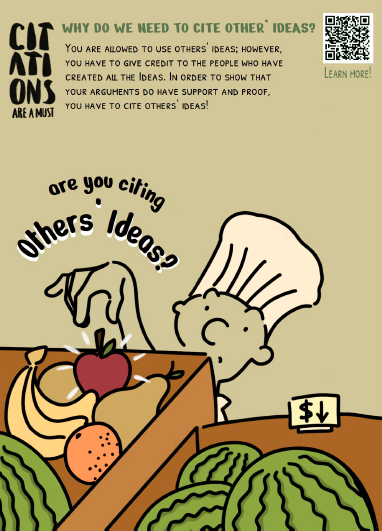
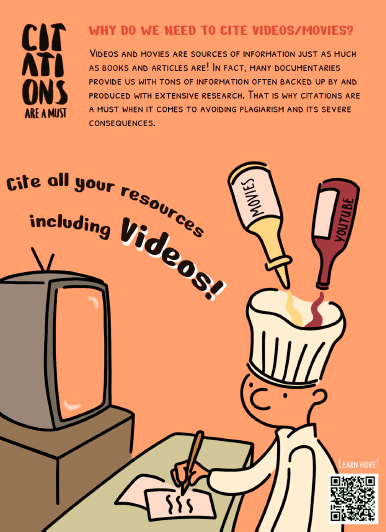
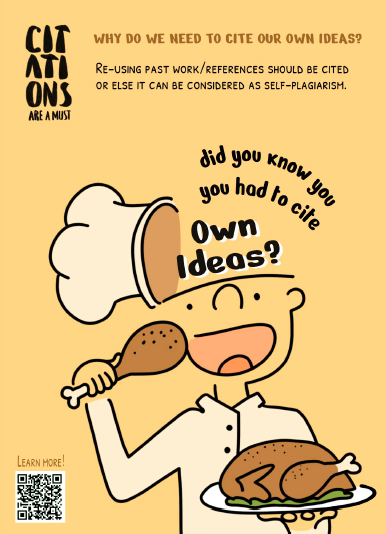
Key Information
Tools: Adobe InDesign, Adobe Photoshop, Procreate, Adobe Spark
Implemented In a Group Work
Role: UX Designer
Brief
For the last project in IAT103W ( Design Communication and Collaboration) class, students were asked to design an innovative and engaging poster campaign explaining essential concepts, rules or guidelines of citation to a diverse group of first-year SIAT and SFU students.
Process
As a team:
1. My team and I identified 5 topics that we would like to concentrate on in our posters, which are:
1. Statistical Data
2. Images
3. Others' Ideas
4. Own Ideas
5. Videos & Movies
2. Images
3. Others' Ideas
4. Own Ideas
5. Videos & Movies
2. We wanted to make our design distinctive; therefore, we chose to make our graphics related to the food theme. Each of them is a metaphor for the information source.
I have developed 5 main spheres we concentrated on implementing in our posters to cover all correct citation elements.
As a UX Designer:
1. My first step was to do user research. Since our primary audience is first-year students, the language must be simple and not overload posters with information; instead, create QR codes that would redirect students to the more specific understanding information like YouTube videos.
The research I have conducted to identify the audience - the undergraduate students and their needs (to know when to cite the source)
2. I believe that first-year students need guidance; therefore, I highlighted 3 elements for our design goal
I identified 3 major elements from the research to implement into the posters in order to fulfil the goal.
3. I concentrated on the design look, where I instructed the team on making essential elements visible by adding the contrast in size & colour and adjusting the size of QR codes so that it is easy to use them with the phone camera. Also, I advised team members to highlight the theme-related words, so students could quickly identify the poster's central theme.
There is an example of the poster skeleton that I made for a team:
The poster I have made to visually illustrate my idea to the group
4. I embedded QR codes in the posters through Adobe InDesign that would redirect students to youtube videos for more detailed citation information.
I worked on creating QR codes using InDesign, that would redirect the user to the specific video from created playlist via YouTube)
Decisions
1. Though the team had agreed on the following specific concepts, we have struggled to keep everyone's style consistent.
1. Though the team had agreed on the following specific concepts, we have struggled to keep everyone's style consistent.
- We have assigned individual roles to everyone. I received the User Experience Designer role.
2. From our classmates, we received feedback about the lack of textual information.
- Therefore, I researched helpful and available resources for students to explain how to cite the source correctly and when they need a citation.
Takeaways
During the project, we worked on various prototypes that helped us with creating the best solution for our objective. Focusing on satisfying the users' needs while making posters that catch attention was challenging, but receiving positive feedback from users was worth it.
Collaborated with Katrina Tam, Chehyun Lee, Jalene Pang, Shanhui Qiu
